●HTMLのサンプル例→ > №00 > №01 > №02 > №03 > №04 > №05 > №06 > №07 > №00 > END
№6.汎用属性・汎用属性、Tag Element、HTML5・ページ作成の基本及び要素と属性
《12.汎用属性...汎用属性の一覧》
●0101.id属性
●0202.class属性
●0303.lang属性
●0404.title属性
●0505.style属性
●0606.dir属性
《13.Tag Element...ブロックレベル要素・インライン要素の一覧》
●0701.ブロックレベル要素
●0802.インライン要素
●0903.その他要素
《14.HTML5・ページ作成の基本》
●1001.【HTML5】ページを作るときの基本
●1102.【HTML5】レイアウトサンプル
《15.HTML5・要素と属性》
●1201.新しい要素
●1302.新しい属性
●1403.変更予定の要素
●1504.変更予定の属性
●1605.廃止予定の要素
●1706.廃止予定の属性
●1818
END
№6.汎用属性・汎用属性、Tag Element、HTML5・ページ作成の基本及び要素と属性
01id属性は、主にHTML文書内リンク先として使用されます。
id属性は、主にHTML文書内リンク先として使用されます。id属性は、ひとつのHTML文書内で複数の要素に使用することはできません。 また、大文字と小文字の区別がされますので、名前をつける際は注意が必要です。 スタイルシート、スクリプトで設定したスタイルを要素に反映させる手段として使用することもできます。
| ※id属性 |
|---|
|
| ※★sample ★①011サンプル |
|---|
02class属性は、主にスタイルシートで設定したスタイルを要素に反映させる手段。
class属性は、主にスタイルシートで設定したスタイルを要素に反映させる手段として使用します。 class属性は、id属性とは異なりひとつのHTML文書内で複数の要素に使用することができ、 複数まとめて設定することも可能です。また、大文字と小文字の区別がされますので、 名前をつける際は注意が必要です。
| ※class属性 |
|---|
|
| ※★sample ★①021サンプル |
|---|
03lang属性は、言語を示す要素です。
lang属性は、言語を示す要素です。日本語は「jp」、英語は「en」のように決まったコードを指定します。 XHTMLでは、lang属性の変わりにxml:lang属性を使用しますが、ブラウザの互換性を配慮し、 lang属性、xml:lang属性の両方を設定しておくとよいでしょう。
| ※★sample ★①031サンプル |
|---|
04title属性は、入力した内容がポップアップ形式で表示されます。
title属性は、設定した要素上にカーソルを合わせると入力した内容がポップアップ形式で表示されます。 表示方法はブラウザに依存します。
| ※★sample ★①041サンプル |
|---|
05style属性は、要素に対して適用させたいスタイルシートを直接設定します。
style属性は、要素に対して適用させたいスタイルシートを直接設定します。 *style属性は、XHTML1.1では非推奨です。
| ※★sample ★①051サンプル |
|---|
06dir属性は、UNICODEで文字表記の方向が設定ない場合、文字表記の方向を設定
dir属性は、UNICODEで文字表記の方向が設定されていない場合、文字表記の方向を設定します。 *style属性は、XHTML Basicでは使用できません。
| ※★sample ★①061サンプル |
|---|
07ブロックレベル要素
ブロックレベル要素
| element | description |
|---|---|
| div | <div>~</div>
(終了タグあり)
01サンプルコード
|
| fieldset | <fieldset>~</fieldset>
(終了タグあり) 02サンプルコード
<form method="post" action="xxxx.php"> <fieldset> <legend>情報</legend> <p>name<input type="text" name="name" size="50" /></p> <p>mail<input type="text" name="mail" size="50" /></p> </fieldset> <fieldset> <legend>レビュー</legend> <textarea rows="5" name="comment" cols="50"></textarea> </fieldset> <input type="submit" value="送信" /> </form> ★①0702サンプル |
| blockquote | <blockquote>~</blockquote>
(終了タグあり) 03サンプルコード
|
| form | <form
action="">~</form>
(終了タグあり) 04サンプルコード
<form method="post" action="example.php"> <p>お名前<input type="text" name="name" /></p> <p>メール<input type="text" name="email" /></p> <p><input type="submit" value="送信" /></p> </form> ★①0704サンプル |
| noscript | <noscript>~</noscript>
(終了タグあり) 05サンプルコード
<script type="text/javascript">
document.write("xxxx");
</script>
<noscript>
<p>代替内容</p>
</noscript>
★①0705サンプル |
| h1~h6 | <h1>~</h1> <h2>~</h2> <h3>~</h3> <h4>~</h4> <h5>~</h5> <h6>~</h6> (終了タグあり) 06サンプルコード
<h1>見出し重要度高</h1> <h2>見出し重要度中</h2> <h3>見出し重要度低</h3> <h4>見出し重要度低</h4> <h5>見出し重要度低</h5> <h6>見出し重要度低</h6> ★①0706サンプル |
| address | <address>~</address>
(終了タグあり) 07サンプルコード
<address> <p>xxxx</p> <p><a href="mailto:xxxx@example.com">xxxx@example.com</a></p> <p>updated:1/23/2009</p> </address> ★①0707サンプル |
| p | <p>~</p>
(終了タグあり) 08サンプルコード
|
| pre | <pre>~</pre>
(終了タグあり) 09サンプルコード
|
| ul | <ul>~</ul>
(終了タグあり) 10サンプルコード
|
| ol | <ol>~</ol>
(終了タグあり) 11サンプルコード
|
| dl | <dl>~</dl>
(終了タグあり) 12サンプルコード
|
| table | <table>~</table>
(終了タグあり) 13サンプルコード
<table> <thead> <tr> <th>見出し</th> <th>見出し</th> </tr> </thead> <tbody> <tr> <td>データ</td> <td>データ</td> </tr> </tbody> </table> ★①0713サンプル |
| hr | <hr>
(終了タグなし) 14サンプルコード
|
| noframes | <noframes>~</noframes>
(終了タグあり) 15サンプルコード
<frameset cols="200,*"> <frame src="./navi.html" /> <frame src="./content1.html" /> <noframes> <body> <a href="./index.html">root</a> <a href="./contents1.html">content1</a> <a href="./contents2.html">content2</a> </body> </noframes> </frameset> ★①0715サンプル |
| ※★sample ★①0700サンプル |
|---|
08インライン要素
インライン要素
| element | description |
|---|---|
| span | <span></span>
(終了タグあり) 01サンプルコード
|
| em | <em></em>
(終了タグあり) 02サンプルコード
|
| strong | <strong></strong>
(終了タグあり) 03サンプルコード
|
| abbr | <abbr></abbr>
(終了タグあり) 04サンプルコード
<p><abbr>略語を表示します </abbr></p> title属性を使用すると、省略前の言葉を表示します。 <p><abbr title="hyper text markup language">html</abbr></p> ★①0804サンプル |
| acronym | <acronym></acronym>
(終了タグあり) 05サンプルコード
title属性を使用すると、省略前の言葉を表示します。 <p><acronym title="national aeronautics and space administration ">nasa</acronym></p> ★①0805サンプル |
| dfn | <dfn></dfn>
(終了タグあり) 06サンプルコード
|
| q | <q></q>
(終了タグあり) 07サンプルコード
|
| cite | <cite></cite>
(終了タグあり) 08サンプルコード
|
| sup | <sup></sup>
(終了タグあり) 09サンプルコード
|
| sub | <sub></sub>
(終了タグあり) 10サンプルコード
|
| code | <code></code>
(終了タグあり) 11サンプルコード
|
| var | <var></var>
(終了タグあり) 12サンプルコード
|
| kbd | <kbd></kbd>
(終了タグあり) 13サンプルコード
|
| samp | <samp></samp>
(終了タグあり) 14サンプルコード
|
| bdo | <bdo dir=""></bdo>
(終了タグあり) 15サンプルコード
|
| big | <big></big>
(終了タグあり) 16サンプルコード
|
| small | <small></small>
(終了タグあり) 17サンプルコード
|
| b | <b></b>
(終了タグあり) 18サンプルコード
|
| i | <i></i>
(終了タグあり) 19サンプルコード
|
| tt | <tt></tt>
(終了タグあり) 20サンプルコード
|
| a | <a></a>
(終了タグあり) 21サンプルコード
|
| label | <label></label>
(終了タグあり) 22サンプルコード
<div> <label for="name">name</label> <input type="text" name="name" id="name" /> </div> <div><label>name<input type="text" name="name" /></label></div> ★①0822サンプル |
| object | <object></object>
(終了タグあり) 23サンプルコード
<object data="./sample.jpg" type="image/jpeg" width="100" height="100"> 代替コンテント </object> ★①0823サンプル |
| iframe | <iframe></iframe>
(終了タグあり) 24サンプルコード
|
| button | <button></button>
(終了タグあり) 25サンプルコード
|
| textarea | <textarea cols=""
rows=""></textarea>
(終了タグあり) 26サンプルコード
<div> <textarea name="example" cols="20" rows="5"> ここに入力すると初期値として表示されます </textarea> </div> ★①0826サンプル |
| select | <select></select>
(終了タグあり) 27サンプルコード
<select name="example"> <option value="選択a">選択a</option> <option value="選択b">選択b</option> </select> ★①0827サンプル |
| img | <img src="" alt="">
(終了タグなし) 28サンプルコード
|
| br | <br>
(終了タグなし) 29サンプルコード
|
| input | <input>
(終了タグなし) 30サンプルコード
<p><input type="text" name="text" value="テキスト入力" /></p> <p><input type="password" name="password" value="パスワード入力" /> </p> <p><input type="radio" name="radio" value="ラジオボタン" /></p> <p><input type="checkbox" name="checkbox" value="チェックボックス" /> </p> <p><input type="file" name="file" value="ファイル選択" /></p> <p><input type="hidden" name="hidden" value="隠しデータ" /></p> <p><input type="submit" value="送信" /></p> <p><input type="reset" value="リセット" /></p> <p><input type="image" src="./button.gif" alt="送信" /></p> <p><input type="button" value="ボタン" /></p> ★①0830サンプル |
| script | <script
type=""></script>
(終了タグあり) 31サンプルコード
<script type="text/javascript"> document.write(""); </script> <script type="text/javascript" src="example.js"></script> ★①0831サンプル |
| map | <map name=""></map>
(終了タグあり) 32サンプルコード
<p><img src="./map.gif" alt="サンプル" usemap="#sample" /></p> <map name="sample"> <area shape="rect" coords="10,20,30,40" href="./map1.html" alt="リンク1" /> <area shape="circle" coords="100,50,10" href="./map2.html" alt="リンク2" /> <area shape="poly" coords="100,50,10,150,70,110,30,120" href="./map3.html" alt="リンク3" /> </map> ★①0832サンプル |
| ※★sample ★①0800サンプル |
|---|
09その他要素
その他要素
| element | description |
|---|---|
| html | <html></html>
(終了タグあり) 01サンプルコード
<!doctype html public "-//w3c//dtd html 4.01 transitional//en" "http://www.w3.org/tr/html4/loose.dtd"> <html lang="ja"> <head> <title>タイトル</title> </head> <body> <p>本体</p> </body> </html> ★①0901サンプル |
| head | <head></head>
(終了タグあり) 02サンプルコード
<head> <meta http-equiv="content-type" content="text/html; charset=utf-8" /> <meta http-equiv="content-style-type" content="text/css" /> <meta http-equiv="content-script-type" content="text/javascript" /> <title>タイトル</title> <link rel="stylesheet" type="text/css" href="./example.css" /> <script type="text/javascript" src="./example.js"></script> </head> ★①0902サンプル |
| body | <body></body>
(終了タグあり) 03サンプルコード
|
| frameset | <frameset></frameset>
(終了タグあり) 04サンプルコード
<html> <head> <title>タイトル</title> </head> <frameset rows="100,*,100"> <frame src="./example1.html" /> <frameset cols="100,*"> <frame src="./example2.html" /> <frame src="./example3.html" /> </frameset> <frame src="./example4.html" /> <noframes> <body> <p>フレームの代替内容</p> </body> </noframes> </frameset> </html> ★①0904サンプル |
| title | <title></title>
(終了タグあり) 05サンプルコード
|
| meta | <meta content="" />
(終了タグなし) 06サンプルコード
<head> <meta http-equiv="content-type" content="text/html; charset=utf-8" /> <meta http-equiv="content-style-type" content="text/css" /> <meta http-equiv="content-script-type" content="text/javascript" /> <title>タイトル</title> </head> ★①0906サンプル |
| base | <base href="" />
(終了タグなし) 07サンプルコード
|
| link | <link />
(終了タグなし) 08サンプルコード
|
| style | <style
type=""></style>
(終了タグあり) 09サンプルコード
<head> <style type="text/css"> h1 { color: #000000; } p { color: #000000; font-size: 1.5em; } </style> </head> ★①0909サンプル |
| li | <li></li>
(終了タグあり) 10サンプルコード
<ul> <li>リスト</li> <li>リスト</li> <li>リスト</li> </ul> <ol> <li>リスト</li> <li>リスト</li> <li>リスト</li> </ol> ★①0910サンプル |
| dt | <dt></dt>
(終了タグあり) 11サンプルコード
|
| dd | <dd></dd>
(終了タグあり) 12サンプルコード
|
| area | <area alt="">
(終了タグなし) 13サンプルコード
<p><img src="./map.gif" alt="サンプル" usemap="#sample" /></p> <map name="sample"> <area shape="rect" coords="10,20,30,40" href="./map1.html" alt="リンク1" /> <area shape="circle" coords="100,50,10" href="./map2.html" alt="リンク2" /> <area shape="poly" coords="100,50,10,150,70,110,30,120" href=" ./map3.html" alt="リンク3" /> </map> ★①0913サンプル |
| param | <param name="" />
(終了タグなし) 14サンプルコード
<div> <object classid="" codebase="" type= "application/x-shockwave-flash" width="900" height="500"> <param name="movie" value="./example.swf" /> <param name="loop" value="false" /> <param name="quality" value="high" /> <param name="bgcolor" value="#000000" /> </object> </div> ★①0914サンプル |
| caption | <caption></caption>
(終了タグあり) 15サンプルコード
<table> <caption>テーブルタイトル</caption> <thead> <tr> <th>見出し</th> <th>見出し</th> </tr> </thead> <tfoot> <tr> <td>フッタ</td> <td>フッタ</td> </tr> </tfoot> <tbody> <tr> <td>データ</td> <td>データ</td> </tr> </tbody> </table> ★①0915サンプル |
| thead | <thead></thead>
(終了タグあり) 16サンプルコード
<table> <caption>テーブルタイトル</caption> <thead> <tr> <th>見出し</th> <th>見出し</th> </tr> </thead> <tfoot> <tr> <td>フッタ</td> <td>フッタ</td> </tr> </tfoot> <tbody> <tr> <td>データ</td> <td>データ</td> </tr> </tbody> </table> ★①0916サンプル |
| tfoot | <tfoot></tfoot>
(終了タグあり) 17サンプルコード
<table> <caption>テーブルタイトル</caption> <thead> <tr> <th>見出し</th> <th>見出し</th> </tr> </thead> <tfoot> <tr> <td>フッタ</td> <td>フッタ</td> </tr> </tfoot> <tbody> <tr> <td>データ</td> <td>データ</td> </tr> </tbody> </table> ★①0917サンプル |
| tbody | <tbody></tbody>
(終了タグあり) 18サンプルコード
<table> <caption>テーブルタイトル</caption> <thead> <tr> <th>見出し</th> <th>見出し</th> </tr> </thead> <tfoot> <tr> <td>フッタ</td> <td>フッタ</td> </tr> </tfoot> <tbody> <tr> <td>データ</td> <td>データ</td> </tr> </tbody> </table> ★①0918サンプル |
| colgroup | <colgroup></colgroup>
(終了タグあり) 19サンプルコード
<table> <colgroup span="2"></colgroup> <colgroup> <col span="2" /> </colgroup> <tbody> <tr> <td>データ</td> <td>データ</td> </tr> </tbody> </table> ★①0919サンプル |
| col | <col />
(終了タグなし) 20サンプルコード
|
| tr | <tr></tr>
(終了タグあり) 21サンプルコード
|
| th | <th></th>
(終了タグあり) 22サンプルコード
<table> <thead> <tr> <th>見出し</th> <th>見出し</th> </tr> </thead> <tbody> <tr> <td>データ</td> <td>データ</td> </tr> </tbody> </table> ★①0922サンプル |
| td | <td></td>
(終了タグあり) 23サンプルコード
<table> <thead> <tr> <th>見出し</th> <th>見出し</th> </tr> </thead> <tbody> <tr> <td>データ</td> <td>データ</td> </tr> </tbody> </table> ★①0923サンプル |
| frame | <frame />
(終了タグなし) 24サンプルコード
<frameset cols="100,*"> <frame src="./example1.html" /> <frame src="./example2.html" /> <noframes> <body> <p>フレームの代替内容</p> </body> </noframes> </frameset> ★①0924サンプル |
| option | <option></option>
(終了タグあり) 25サンプルコード
<select name="sample"> <option value="a">a</option> <option value="b">b</option> </select> ★①0925サンプル |
| optgroup | <optgroup
label=""></optgroup>
(終了タグあり) 26サンプルコード
<select name="sample"> <optgroup label="a"> <option value="a1" label="a1">a1</option> <option value="a2" label="a2">a2</option> </optgroup> <optgroup label="b"> <option value="b1" label="b1">b1</option> <option value="b2" label="b2">b2</option> </optgroup> </select> ★①0926サンプル |
| legend | <legend></legend>
(終了タグあり) 27サンプルコード
<form method="post" action="xxxx.php"> <fieldset> <legend>情報</legend> <p>name<input type="text" name="name" size="50" /></p> <p>mail<input type="text" name="mail" size="50" /></p> </fieldset> <fieldset> <legend>レビュー</legend> <textarea rows="5" name="comment" cols="50"></textarea> </fieldset> <input type="submit" value="送信" /> </form> ★①0927サンプル |
| del | <del></del>
(終了タグあり) 28サンプルコード
|
| ins | <ins></ins>
(終了タグあり) 29サンプルコード
|
| ※★sample ★①0900サンプル |
|---|
10HTML5でページを作るときの基本
HTML5でページを作るときの基本
●《DOCTYPE宣言文》
<!DOCTYPE html>
DOCTYPE宣言文は従来のに比べてかなり短くなりました。
●《言語コードの指定》
<html lang="ja">
言語コードの指定は日本語なら「ja」です。
●《文字コードの宣言》
<meta charset="utf-8">
文字コードの宣言も短くなりました。「utf-8」推奨です。
●《スタイルシートの指定》
<link rel="stylesheet" href="sample.css">
「type="text/css"」は省略して短くできます。
●《スクリプトの指定》
<script src="sample.js"></script>
こちらも「type="text/javascript"」を省略できるので短くなります。
IE8以下はHTML5に対応していませんが「Google Code」で公開されている
「html5shiv」スクリプトを利用すればIE8以下でもHTML5のページを表示することが可能になります。
●《head内に以下の内容を記述します。》
<!--[if lt IE 9]>
<script src="http://html5shiv.googlecode.com/svn/trunk/html5.js"></script>
<![endif]-->
*JavaScriptをオフにしている環境では適用されませんのでIE8以下では表示が崩れるおそれがあります。
●《HTML5の新要素でブロックボックスとしてレンダリングさせる要素に対して「display: block」を指定します。》
article,aside,canvas,details,figcaption,figure,
header,footer,hgroup,menu,nav,section,summary {
display: block
}
| ※★sample ★①101サンプル |
|---|
11【HTML5】レイアウトサンプル
【HTML5】レイアウトサンプルです
<!DOCTYPE html>
<html lang="ja">
<head>
<meta charset="utf-8">
<title>HTML5 - WEB DESIGN LAB</title>
<meta name="description" content="">
<meta name="keywords" content="">
<link rel="stylesheet" href="sample.css">
<!--[if lt IE 9]>
<script src="http://html5shiv.googlecode.com/svn/trunk/html5.js"></script>
<![endif]-->
</head>
<body>
<header>ヘッダー</header>
<p>コンテント</p>
<footer>フッター</footer>
</body>
</html>
まとめると上記のようになります。
| ※★sample ★①111サンプル |
|---|
12HTML5では次の要素が新しく追加されました。
HTML5では次の要素が新しく追加されました。
《新しい要素》
★section
一般的なセクションを表します。見出し(h1、h2、h3、h4、h5、h6)
を用いて文書構造を表すことができます。
★article
ブログのエントリや記事など、その範囲だけでも1つのコンテンツとして完結するような部分で使用します。
見出し(h1、h2、h3、h4、h5、h6)を用いて文書構造を表すことができます。
★aside
ページの内容とあまり関係のない補足情報等を表します。関連広告やリンク等に利用します。
★hgroup
複数の見出し要素をグループ化します。h1、h2、h3、h4、h5、h6のみをグループ化することができます。
★header
セクションごとにヘッダを使用することができ、そのページ内で何回でも利用できます。
★footer
セクションごとにフッタを使用することができ、そのページ内で何回でも利用できます。
フッタには作者に関する情報や著作権情報などを含められます。
★nav
グローバルナビゲーション、ページ内リンク、パンくずリスト等で使用します。
★figure
本文から単独で参照される内容を表します。
★figcaption
参照される内容に対してキャプションを付けます。
★audio
オーディオデータ再生用の要素です。スクリプトを利用し独自のユーザーインターフェース
を作成するためのAPIが提供されます。ユーザーエージェントが自動的にインターフェースを
追加するような仕組みも導入されます。source要素を用いることで異なるメディアデータを選択させることもできます。
★video
ビデオデータ再生用の要素です。スクリプトを利用し独自のユーザーインターフェースを
作成するためのAPIが提供されます。ユーザーエージェントが自動的にインターフェースを
追加するような仕組みも導入されます。source要素を用いることで異なるメディアデータを
選択させることもできます。
★embed
Flash等のプラグインを利用するコンテンツで使用します。
★mark
印し付けのための要素です。参照しやすいようテキストを目立たせます。
★progress
ダウンロードや負荷の高い処理を実行する際に利用します。実行中のタスクを表します。
★meter
特定の範囲内の数量や割合を表します。ディスク容量などの測定値を表す際に利用します。
★time
日付や時刻などの時間情報を表します。
★ruby
ルビ(ふりがな)を付けたいテキストに使用します。
★rt
ruby内のルビを付けたいテキストに対して使用します。
★rp
ルビ表示に対応していないブラウザではルビテキストの前後に括弧を付ける。
ルビに対応しているブラウザでは()は表示されない。
★bdi
双方向のテキストが周辺の文字の影響を受けないようにします。
★wbr
単語の改行位置の候補を指定します。
★canvas
グラフやゲーム等、動的に実行されるビットマップグラフィックスで使用します。
★command
ユーザーが実行するコマンドを表します。
★details
オンデマンド(ユーザーのリクエストの実行)で提供される追加情報等を表します。
summary要素で要約等を提供します。
★datalist
input要素とlist属性を組み合わせてコンボボックスを作成することができます。
★keygen
暗号化用のキーのペアを生成します。
★output
スクリプトによる計算結果等の出力結果を表します。
★inputのtype属性は新しく次の値をサポートします。
tel
search
url
email
datetime
date
month
week
time
datetime-local
number
range
color
これらの属性値でサーバーにデータを送信することができるように定義されました。
| ※★sample ★①121サンプル |
|---|
13新しい属性
HTML5ではHTML4.01で定義されていた要素に新しい属性を導入しました。
| 要素 | 属性 | 解説 |
|---|---|---|
| a | media target |
target属性はhtml5では非推奨ではなくなりました |
| area | media hreflang rel target |
target属性はhtml5では非推奨ではなくなりました |
| base | target | - |
| li | value | value属性はhtml5では非推奨ではなくなりました |
| ol | reversed start |
start属性はhtml5では非推奨ではなくなりました |
| meta | charset | - |
| input | autofocus placeholder form required autocomplete min max multiple pattern step dirname formaction formenctype formmethod formnovalidate formtarget |
autofocus属性はtype属性にhiddenが指定されたinput要素には指定できません placeholder属性 form属性 required属性はtype属性にhidden、image、submit等のボタンタイプが指定されたinput要素には指定できません formaction属性 formenctype属性 formmethod属性 formnovalidate属性 formtarget属性 これらの属性が記述されている場合、form要素のaction属性、enctype属性、method属性、novalidate属性、target属性は上書きされます |
| select | autofocus form |
autofocus属性はtype属性にhiddenが指定されたinput要素には指定できません |
| textarea | autofocus placeholder form required dirname |
autofocus属性はtype属性にhiddenが指定されたinput要素には指定できません placeholder属性 form属性 required属性 これらはtype属性にhidden、image、submit等のボタンタイプが指定されたinput要素には指定できません |
| button | autofocus form formaction formenctype formmethod formnovalidate formtarget |
autofocus属性はtype属性にhiddenが指定されたinput要素には指定できません formaction属性 formenctype属性 formmethod属性 formnovalidate属性 formtarget属性 これらの属性が記述されている場合、form要素のaction属性、enctype属性、method属性、novalidate属性、target属性は上書きされます |
| output | form | - |
| fieldset | form disabled |
- |
| datalist | list | - |
| form | novalidate | - |
| menu | type label |
label属性はグローバル属性contextmenuと併用することで、コンテキストメニューの提供も行うことができるようになりました |
| style | scoped | このようなstyle要素によるスタイル指定は、ローカルツリーにのみ適用されます |
| script | async | - |
| html | manifest | - |
| link | sizes | - |
| iframe | seamless sandbox |
- |
| html4.01で定義されていたいくつかの属性(class属性、dir属性、id属性、lang属性、style属性、tabindex属性、title属性)は、すべての要素に適用できるようになりました。これらはグローバル属性となります。 新しいグローバル属性も導入されました。 contenteditable属性 contextmenu属性 data-*属性 draggable属性 dropzone属性 hidden属性 role属性 aria-*属性 spellcheck属性 html5ではhtml4.01で定義されていたonevent-name等のイベントハンドラ属性すべてがグローバル属性に変更されました。新たにvideoやaudioといったメディア要素で利用されるplayイベントハンドラ属性も設定されました。 | ||
| ※★sample ★①131サンプル |
|---|
14変更予定の要素
次の要素はHTML5から意味が変更されています。
| 要素 | 変更前 | 変更後 |
|---|---|---|
| a | リンクの設定 | href属性のないa要素はプレースホルダを表すようになりました。内容にブロックレベル要素も含むことができるようになりました。 |
| address | 連絡先の表示 | 管理者の連絡先を表示します。管理者以外の連絡先には使用できない。また連絡先以外の内容(著作権等)も含めることができない。 |
| b | テキストを太字にする | 文章の中の重要度を示すのではなく、スタイル上の表現が異なる部分を表すために使用します。 |
| cite | 引用元の表示 | タイトルを表示します。それ以外の情報は含めない。 |
| hr | 水平線を表示 | 段落の区切りに使用する。セクション間の区切りには使用しない。 |
| i | イタリック体で表示 | 文章内で異なった声やムード、心の声等を表現する際に使用します。 |
| label | フォームの部品とラベルを関連付ける | 関連付けられたフォームにブラウザはフォーカスを移しません。ただし、プラットフォーム側でラベルとフォームのフォーカスが関連付けられている場合はこの限りではありません。 |
| menu | メニュー型のリストを作成する | ツールバーやコンテキストメニューを表します。 |
| s | 取り消し線を引く | 正しくなくなった、または関係がなくなったというような内容を表すときに使用します。間違っていたので訂正しますというときは「del」を使用します。 |
| small | 小さ目の文字サイズで表示 | 脚注や法的条項などの細字部分(免責事項や著作権表示等)を表します。インラインで使用します。 |
| strong | より強い強調を表す | 文章の一部を部分的に強調するものではなく、文章の重要度を示すものとなりました。 |
| head | 文章のヘッダ | 子要素としてobjectを含むことができなくなりました。 |
| ※★sample ★①141サンプル |
|---|
15変更予定の属性
変更予定の属性
| 要素 | 属性 | 解説 |
|---|---|---|
| script | type | script要素のtype属性はスクリプト言語がecmascriptの場合指定が必須ではなくなりました。 |
| style | type | style要素のtype属性はスタイル言語がcssの場合指定が必須ではなくなりました。 |
次の属性は使うことはできますが代替手段を利用することを強く求められています。
| 要素 | 属性 | 解説 |
|---|---|---|
| img | border | border属性を記述する場合は値に"0"を指定する必要があります。この属性を使用することはできますが、代わりにcssを使うことを推奨されています。 |
| script | language | language属性を書く場合は値に"javascript"を指定する必要があります。また、type属性と矛盾がないようにする必要もあります。 |
| a | name | a要素のname属性は使用できますがid属性を使用することが推奨されています。 |
| table | summary | table要素のsummary属性も使用できますがhtml5では他の代替手段を提供しています。 |
| ※★sample ★①151サンプル |
|---|
16廃止予定の要素
次の要素はHTML5では存在しません。これらの機能はCSSを利用します。
basefont
big
center
font
strike
tt
u
ユーザビリティやアクセシビリティに影響するため次の要素もHTML5に存在しません。
frame
frameset
noframes
次の要素もHTML5に存在しません。他の要素でも処理できることから含まれていません。
acronym要素はabbr要素を使用してください。
applet要素はobject要素またはembed要素を使用してください。
isindex要素はフォームコントロールの代用により置き換えられます。
dir要素にはul要素を使用してください。
noscript要素はHTML構文でのみ適合するようになりました。
| ※★sample ★①161サンプル |
|---|
17廃止予定の属性
| 要素 | 廃止予定の属性 |
|---|---|
| a | rev charset shape coords |
| area | nohref |
| body | alink link text vlink background bgcolor border cellpadding cellspacing |
| br | clear |
| caption | align |
| col | align char charoff valign width |
| colgroup | align char charoff valign width |
| div | align |
| dl | compact |
| h1 h2 h3 h4 h5 h6 | align |
| head | profile |
| hr | align noshade size width |
| html | version |
| iframe | longdesc align frameborder marginheight marginwidth scrolling |
| img | longdesc name(代わりにid属性を使用する) align hspace vspace |
| input | align |
| legend | align |
| li | type |
| link | rev charset target |
| menu | compact |
| meta | scheme |
| object | archive classid codebase codetype declare standby align border hspace vspace |
| ol | compact type |
| p | align |
| param | valuetype type |
| pre | width |
| table | align bgcolor border cellpadding cellspacing frame rules width |
| tbody | align char charoff valign |
| tfoot | align char charoff valign |
| td | axis abbr scope align bgcolor border cellpadding cellspacing char charoff height nowrap valign width |
| th | axis abbr align bgcolor border cellpadding cellspacing char charoff height nowrap valign width |
| thead | align char charoff valign |
| tr | align bgcolor border cellpadding cellspacing char charoff valign |
| ul | compact type |
| ※★sample ★①171サンプル |
|---|
18XXXXX
18XXXXX
| ※★sample ★①000サンプル |
|---|