テスト用プログラム
curvyCorners Examples
Example 1This exmaple uses the orignal JavaScript invocation method and will round all 4 corners of the exmaple DIV applying a 20 pixel radius while preserving a 3 pixel white border. The DIV has fluid height and width.
Example 2
This example uses the orignal JavaScript invocation method and will round all 4 corners of the example DIV applying a 20 pixel radius while preserving the background image. The DIV has fixed height and width.
Example 3
This example uses the orignal JavaScript invocation method and will round all 4 corners of the example DIV applying a 15 pixel radius while preserving the background image and a 5 pixel black border. The DIV has fixed height and width.
Example 4
This example is the same as example 1 but uses the new css invocation method. The example uses native border-radius support if available in browser otherwise uses curvyCorners. You must enter all three border-radius css rules as shown in the example.
Example 5
This example is the same as example 2 but uses the new css invocation method. The example uses native border-radius support if available in browser otherwise uses curvyCorners. You must enter all three border-radius css rules as shown in the example.
Example 6
This example uses the new css invocation method and will round all 4 corners of the example DIV applying a 20 pixel radius while preserving left and right 3px white border and top and bottom 3px green border. The DIV has fluid height and width.
Example 7
This example uses the new css invocation method and will round all 4 corners of the example DIV applying a 20 pixel radius while preserving the repeating background image and a 3 pixel white border. The DIV has fixed height and width.
Example 8
This example uses the new css invocation method and will round just the top left and top right corners of the example DIV applying a 20 pixel radius. The DIV has fluid height and width.
Example 9
This example uses the new css invocation method and rounds all 4 corners of 3 DIVS applying a 20 pixel radius while preserving a 3 pixel white border. The DIVs have fluid height and fixed width.